Help Center
Getting Started with Storearmy
Before You Start
- Storearmy is a Online Ecommerce platform founded by two brothers who really wanted to make ecommerce great again. We allow merchants to register and sell online from their own website accepting payments via Credit Card, Debit Card, Net banking modes and other modern modes from the end customers in real-time and also delivering products with just a click. We provide a secure platform which is fast, reliable and easy to setup.
- In this article, you will find step-by-step instructions to get on-board Storearmy and find resources that can help you start your online store within 5 minutes from registration. Remember, we are always just a click away on the support chat at right bottom in case you face any issues.
Signing Up
Registering with Storearmy
Click on Signup available on the top right corner on top of Storearmy website or start signup by clicking here. Fill the required details and click on Create Store button when finished. Kindly confirm the receipt and login into your website dashboard using your E-mail ID/Username and password. You website will be live at *.storearmy.com (where * is the subdomain you selected while registering your online store). Your dashboard can be found at *.storearmy.com/adminWelcome to Dashboard
Storearmy Dashboard is the powerful tool. All your activities on Storearmy starting from adding products to your website to collecting payments, deliver the products, issuing refunds and generating coupon codes will be done from the dashboard. Lets say the dashboard is like a soul to your website. Anything you do here, will be reflected on the storefront of your website.Activation
All your payments gateways are live as soon as you register. You'll be able to connect your own domain name once your store is up and running. To get up and running, all you have to do is add a few products and you will up ready to accept payments.
About Storearmy
What is Storearmy?
Storearmy is a Online Ecommerce platform founded by two brothers who really wanted to make ecommerce great again. We allow merchants to register and sell online from their own website accepting payments via Credit Card, Debit Card, Net banking modes and other modern modes from the end customers in real-time and also delivering products with just a click. We provide a secure platform which is fast, reliable and easy to setup.
How is Storearmy different than other ecommerce website providers?
We are a merchant-oriented and easy-to-use platform. Our Admin Panel is entirely based on the features the merchant would normally need to run a successful business online and in store, and checkout experience the merchant's customers will have is one of a kind, with no redirects away from your website.
Registration and activation
How can i start using Storearmy?
You can register on our website at storearmy.com/signup, fill the required details. Once the registration process is complete, your website will be live. You will also receive an invoice on the mail you use while setting up your account. You will be able to connect your existing domain once we verify your activation form and pass on to you regarding additional requirements, if any, over mail.
Do i need a company registered as Sole proprietorship or Private Limited to sell online?
No, you are free to sell as an individual.
Pricing Plans
Where can I find details about pricing?
Depending on the type of business you are running (and the way you want to sell your products), your needs for features and functionality might vary. Because of this, Storearmy offers several subscription plans that have different monthly fees and store features.
Take a look at Storearmy's pricing plans.
I have a very unique requirement for my store theme. Can you offer a custom theme?
You can start your sales on the pro plan with the best available themes, and we can shift you to a custom theme once we discuss your design needs.
Accepting Payments
What all currencies are currently supported?
Currently, we only support INR as the final payment currency.
Are international credit cards supported?
Yes.
Do you have support for mobile devices?
Yes, we support all modern mobile devices, including tablets and mobile phones.
When is the money transferred to the merchant's account?
Money transfer happens within T+5 business days.
Where to go for help ?
Looking for help? You are not alone! Storearmy offers many resources to help you become a successful Storearmy merchant. In addition to the standard documentation, you can find great guides and tutorials about growing your business in the Storearmy community. If you can't figure out how to do something, you can always ask Support, or connect with Storearmy Experts to hire professional help with launching, designing, and marketing your store.
Ask Support
If you're not able to find what you're looking for in the Storearmy Help Center, you can reach out to the Storearmy Support team at any time. Go to the Storearmy Support page and get in touch or contact us on our facebook page or twitter
Hire an expert
Our experts are ready to help you in any way you want, whether it be adding products or making your website look wonderful to managing your orders/deliveries.
I prefer calling you, can i have your number ?
Yes, its +91 79 66 172 151 or you can email us at support@storearmy.com
Call Us
Visit Us
901- 904 Shivalik Abaise,
Anandnagar road,
Prahladnagar, Ahmedabad
Gujarat - 380015